Whenever I would start to use any form of technology, be it my phone, my computer, or my kindle, I used to get a mild form of anxiety. The number of applications that clutter up your devices is horrifying, distracting, and at times overwhelming. (Raise your hand if you’re the one who saves a million things on your desktop and downloads ALL the applications).
I’m a gal inclined towards minimalism and extremely obsessed with the ability to concentrate. With this being said, if you’re like me, you like to start your productive projects off on a blank slate. These days my productive projects revolve excessively around my computer, my phone, and my Kindle.
I remember the day I randomly decided to delete all the text messages on my phone. I will never forget how refreshing it felt and from that day I decided to have a simpler relationship with my technology. Now, my philosophy is to “Start with a blank slate” on all of my devices.
What does this look like?
STEPS TO DECLUTTER YOUR PHONE (for iPhone users)
1. Go through your messages and delete the ones that no longer require a follow-up or are irrelevant
a. EXTREME:delete ALL of your messages. There’s your blank slate.
2. Go through your photos and delete all duplicates and screenshots that you no longer need.
a. EXTREME: upload all the pictures you love on to your computer, google drive, or a flash drive. Then delete ALL of your pictures. There’s your blank slate.
3. Go through your applications and delete all the ones you do not use frequently. You can always redownload if you find that you actually need it.
a. EXTREME:organize your applications into folders and have them fit on one page. It’s almost like a blank slate.
| This is what I see when I first open my phone, sigh, it’s beautiful. |
4. Go through your reminders, notes, music and delete anything that is not longer relevant.
STEPS TO DECLUTTER YOUR COMPUTER (specifying MacBook Pro)
1. Create folders for all the types of documents you create. Do the same for photos, screenshots, etc. Then place all the corresponding files on your desktop to their relevant folders.
2. Exit all applications that you are not using on your browser.
3. Clear your email (there are several steps for this process) (Oh, and I use gmail)
a. First, go through your e-mails and delete ALL the ones you no longer need
b. Second, create labels for the types of emails that you usually receive. (these are the labels I’ve created for my e-mail account)
c. Put all the e-mails that you have not deleted into their relevant labels. Keep the emails that pertain to projects you still need to complete or emails that you need to follow-up on.
d. With this, I end each day with a super clean slate of an email. (see below)
STEPS TO DECLUTTER YOUR KINDLE
1. Simple, delete all applications on your carousel that you simply will not use. Aka keep up your book, your browser, and possibly your email application on the carousel. Delete everything else.
Tell me if you’ve gone through these steps and how it’s changed your life! As always, feel free to ask me questions at jadoregrace@gmail.com